ENGLISH VERSION
Version with old animations (the size is around 1GB)
PC/Linux Release
Mac Release
Android Release
Advanced animations
Place into “[game_root]/game/” folder
PC Act 1 Chapter 5 Max Save
PC Act 2 Chapter 1 Max Save
Android Act 1 Chapter 5 Max Save
Android Act 2 Chapter 1 Max Save
Unlocked memories + dressing rooms
Installation instructions can be found below
РУССКАЯ ВЕРСИЯ
Версия с обычной анимацией (размер примерно 1 Гигабайт)
ПК / Линукс
Макинтош
Андроид
Улучшенные анимации
Для установки скопируйте в “[корневая_папка_игры]/game/”
Акт 1. Глава 5. ПК макс. сохранение
Акт 2. Глава 1. ПК макс. сохранение
Акт 1. Глава 5. Андроид макс. сохранение
Акт 2. Глава 1. Андроид макс. сохранение
Открытые воспоминания + переодевалки
Процесс активации данных файлов описан ниже
For saves and persistent data to work you need to put them into:
– Windows – “[game_root]/game/saves/” and “C:/Users/[your_username]/AppData/Roaming/RenPy/Innocent-Witches-0-6-4/” folders.
– MAC – “~/Library/RenPy/Innocent-Witches-0-6-4/” folder.
Overwrite if necessary.
To access the saves in the game you need to choose the correct save page when loading the game, they are located in the right part of the “Load Game” page.
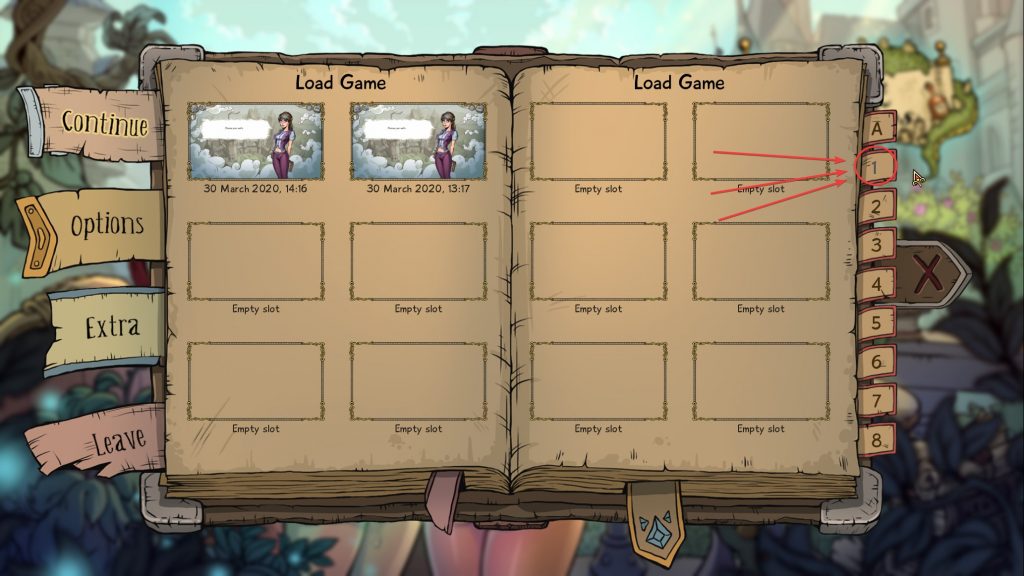
WARNING: unlocking memories with the file above will delete your own progress with the memories and reset the preferences as well.
If you have any problems with the files above – please visit our official Discord server – https://discordapp.com/invite/XnFW2Pn
Для того, чтобы файлы заработали, нужно поместить их:
– Windows – в папки “[корневая_папка_игры]/game/saves/” и “C:/Users/[имя_пользователя]/AppData/Roaming/RenPy/Innocent-Witches-0-6-4/”
– Macintosh – в папку “~/Library/RenPy/Innocent-Witches-0-6-4/”
При необходимости, нужно перезаписать уже имеющиеся там файлы.
После этого сохранения в игре можно найти на одной из вкладок справа (1) на странице загрузки игры.
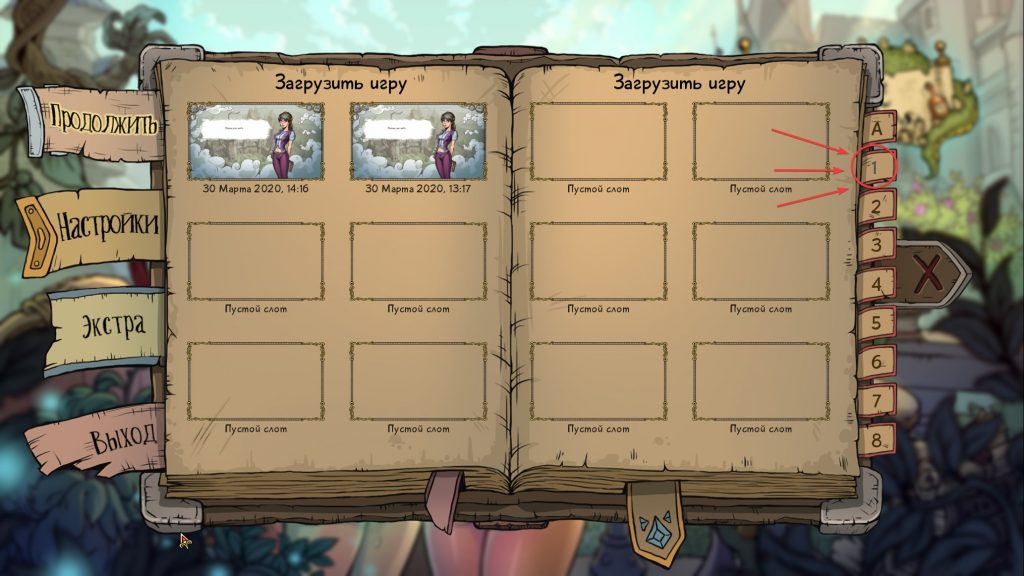
ВНИМАНИЕ: если использовать файл выше для открытия воспоминаний, то твой собственный прогресс с ними пропадет, а также сбросятся игровые настройки.
Если у тебя возникли какие-либо проблемы с файлами выше – заходи на наш официальный сервер Дискорд https://discordapp.com/invite/XnFW2Pn. Тебе обязательно помогут.
