Translation project is available here
https://translate.innocentwitches.com/
The discussions about how the text should be translated happen in Discord (channel #translations). Please join if you want to discuss any unclear text or suggest changes
If your language is not present in Weblate, please contact us and we will add it to the website, as this process requires certain actions to be taken in a specific order so that everything works smoothly down the line
NOTICE! If you want to participate in translating the game into Chinese (Simplified) then please visit the channel #translations in our Discord and leave a message there – https://discordapp.com/invite/XnFW2Pn
Instructions
- When you first visit the website above, you need to create an account. To do so, click on the “Register” button in the upper right corner.
- You will then receive a confirmation letter, which you need to open and confirm the registration. Notice! If you didn’t get the letter after registering – please check the spam folder. If there’s no letter anywhere – please let us know about that in Discord – https://discord.com/invite/XnFW2Pn
- After you successfully log in, you will see the following dashboard (if you haven’t moved to another section already).
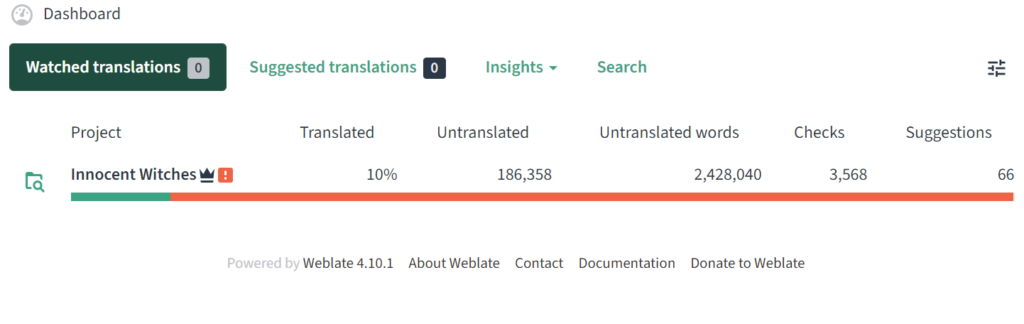
4. Click on the name of the project, “Innocent Witches”, and then choose the Languages section in the top menu.
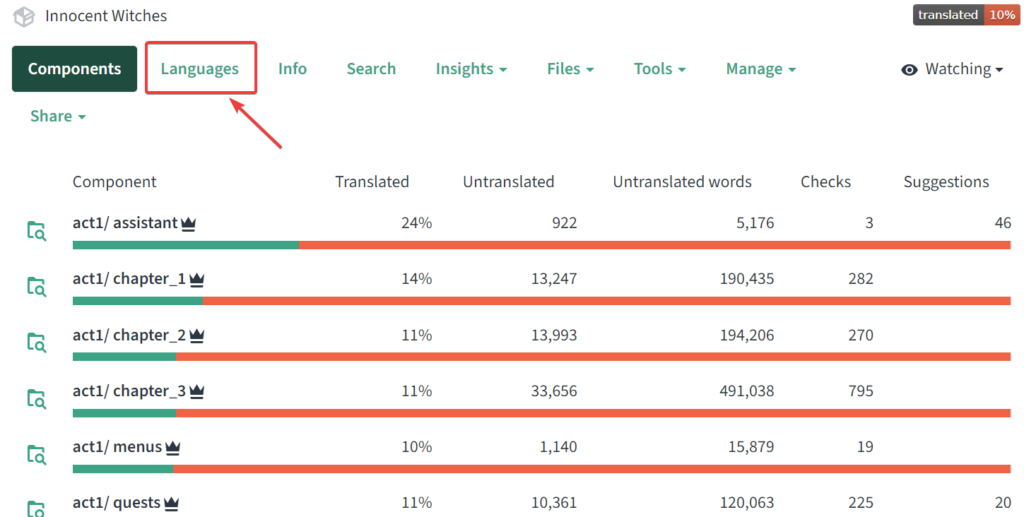
5. Next, you will see a list of all available languages. Please choose the one you want to work with. After that you will see the list of different parts of the game that contain lines of text. These include lines of dialogue, names for the goals, menu elements, and other words.
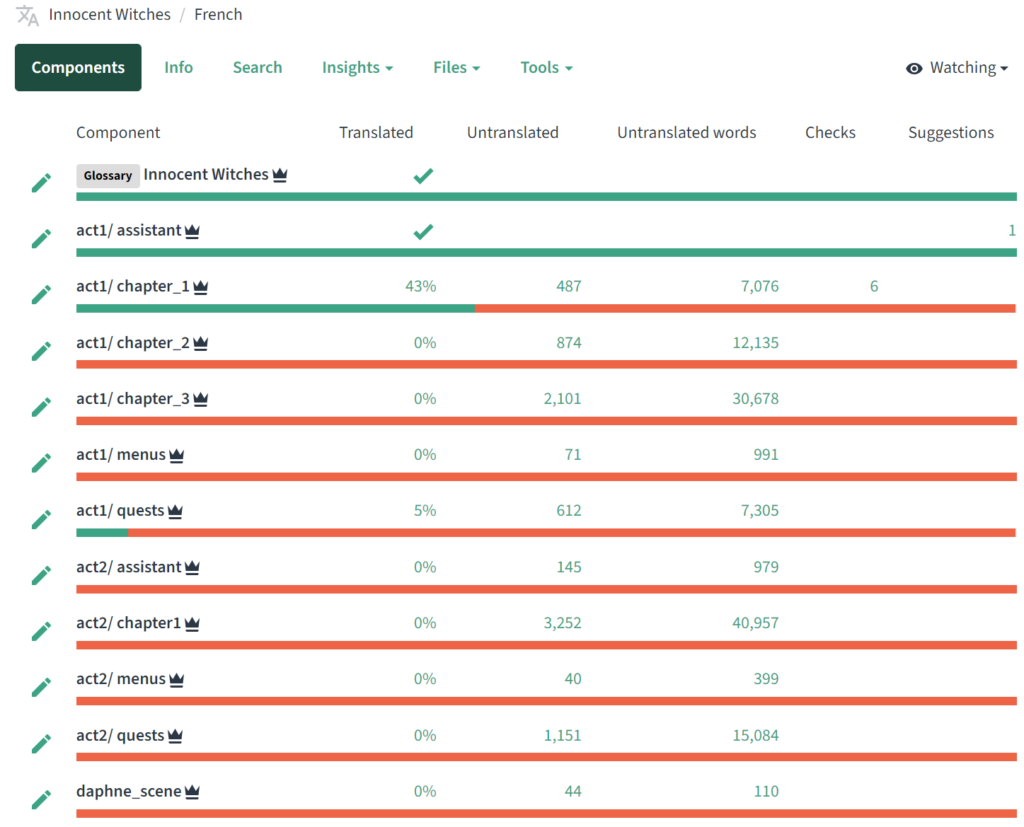
6. Choose the corresponding part of the game you want to translate. Click on the “Translate” button. You will then see the main interface that you will use to work with the translations.
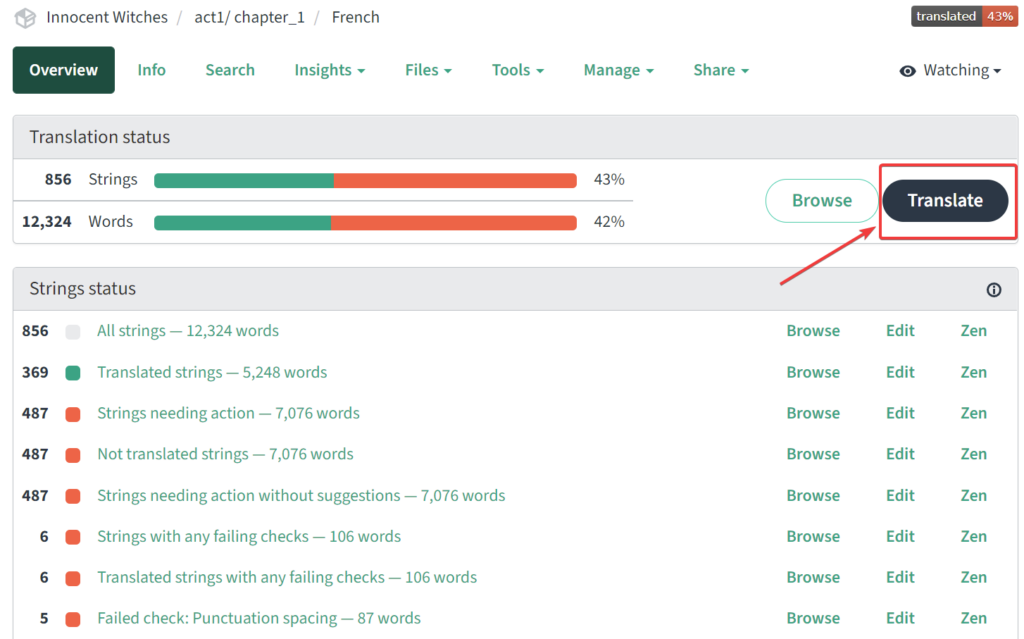
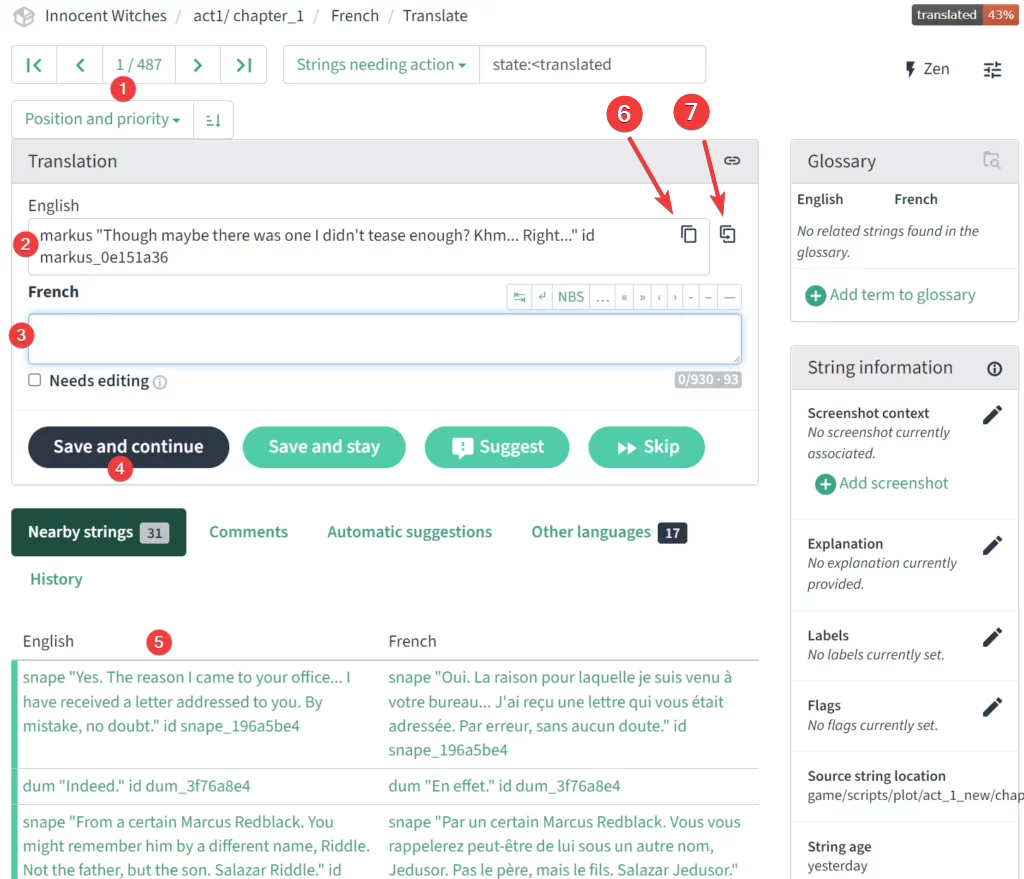
Let’s go through each element step-by-step:
- Navigation menu. Here you can quickly navigate between the pages that contain the lines available for translation.
- The original line of the text. The line itself is enclosed in the quotation marks, and the person who says this line is presented in the left part. On the screenshot the dialogue line is spoken by Marcus (indicated by the speaker named “markus”), and the text itself is “Though maybe there was one I didn’t tease enough? Khm… Right…”.
- The field for translation. Here you put the translated line of text. You don’t need to include anything else apart from the line itself, i.e. it should just be a translation without quotation marks. The speaker and the id part should be omitted too.
- Save and continue. Use this button to get to the next line of text.
- Nearby strings. This part is very important, since it provides the context for the translation. It shows a number of preceding and following lines based on the current line that is being translated.
- Copy button. Allows you to copy the whole source line into the system clipboard with one click.
- Copy and paste button. Allows you copy and paste the source string into the translation field automatically with one click.
IMPORTANT! Since the dialogues are not separated, sometimes the lines can make no sense and look out of place. This can happen because the current dialogue has ended, or because there is a menu with multiple choices, each of which contains its own block of text. Therefore, to better understand the context it’s best to have the game running in the background, so that you can always understand the context of the current line.
General guidelines for how to format your translations correctly
- English and Russian languages are reserved, so they should be left as they are. If you see any typo or mistake in source string then please submit a comment for this line and select “Source string comment” in Scope. Alternatively you can submit the issue to our Discord in #translations channel.
- Symbol combinations like \n, \”, \’, \\, etc. should always stay the same in translation as they are in the source line. \ n or \\n for example are not correct and will break the translation
- The following combinations of symbols should also stay unchanged in the translation if they are present in source – [[, {{, %%
- Sometimes you might encounter so-called text tags, a number of symbols between curly brackets, which might look like this – “{b}This text is bald. The tag is also most of the times closed with the corresponding tag symbols, like this.{/b}”. In most of the cases you need to copy paste the starting and (if present) closing tag just like in the source line. To read more about text tags in Ren’py please visit the official explanation here – https://www.renpy.org/doc/html/text.html#styling-and-text-tags. You can even add custom tags to words in your translation, for example to emphasize a word or a phrase with italics (a combination of these tags will do the trick for this – {i}italic text{/i})
- The text between square brackets is a reserved syntax, which is used to resolve dynamic variables. You should never change the contents between square brackets. Therefore, if the text looks like this ‘markus “Hello, [waifu.firstname!ti]!”‘, the part [waifu.firstname!ti] should be exactly the same in your translation. Usually the name of the words between the brackets hints at what they represent (in the example case it’s the firstname of the waifu, which changes depending on who is the current chosen waifu)
- While not critical, it’s suggested not to use special symbols for apostrophes, ellipsis, quotes, etc. in your translations. Ideally, these symbols should be exactly the same as in the source line. For example, the source has three dots for ellipsis (“…”), therefore it’s recommended to also use three repeating dots in the translation, instead of a single ellipsis symbol, “…”
How can I access the community translations in the game?
As of version 0.9.2B / 0.10A, community translations are integrated into the game. In order to activate the community translation you need to choose the language during the first launch of the game, or in the Preferences menu. The progress of the translations will be periodically updated to include latest additions that were contributed on Weblate.
The tool doesn’t work / I have questions
Please visit our Discord, there you can ask any question about the translation project. Link – https://discord.com/invite/XnFW2Pn
Thanks!
